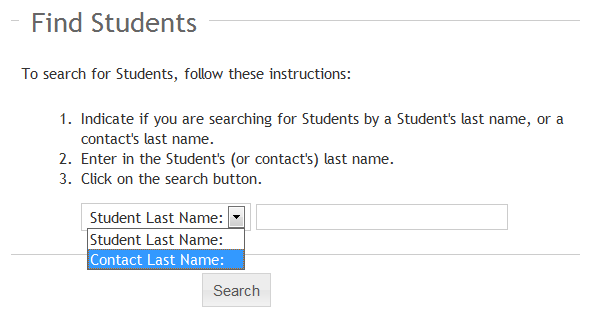Searching for Students
There are 2 methods available to search for students:
- Quick Search
The quick student search is available from every page in Studioware. The quick search is located in the upper right corner of every page:
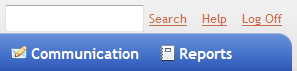
The quick search allows you to search by student last name or email address. Simply enter in the search criteria and click on the "Search" button (or press "Enter" on the keyboard).
Tip:You can enter in the partial last name or email address for the quick search.
Example: You can enter in "Smi" to find all students that contain "smi" in their last name. For example, it would find "smith" and "smitty". - Advanced Search
The student advanced is available by clicking on "Students" in the main menu, and "Find Student" in the sub-menu. The advance search allows you to search for students by student last name, or contact last name. Furthermore, when searching by Student's last name, you can search for multiple students by separating the last names by a comma. For example, if you search by student last name and enter "smi, jon" all students with names starting with "Smi" or "Jon" will be found.