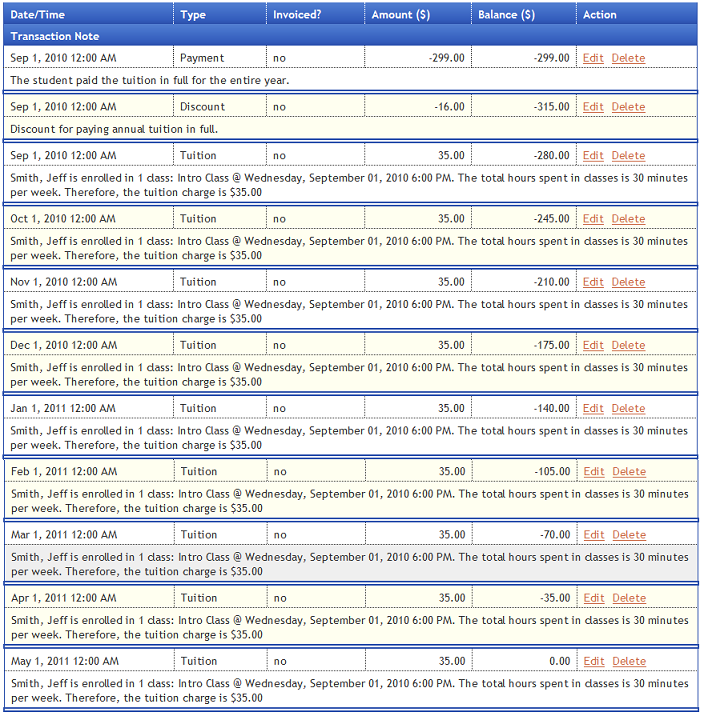Paid-In-Full Hourly Tuition
Here's a common question we get at Studioware in regards to the hourly/variable tuition:
The classes at my business run from September until May (9 months) and the students are charged tuition based on the number of weekly hours of classes. For example, if the student "Jeff Smith" enrolls in one 30 minute class, Jeff should be charged $35 at the beginning of every month from September until May. That is, there will be 9 payments of $35 for a total of $315 for the 30 minute class.
If a student/family wishes to pay the tuition for the entire class in September, they will get a discounted price. The discount for paying for the class in full is $16, that is, the student can pay $299 in September for the full class.
How can Studioware accommodate this scenario?
In order to accommodate this scenario, there are a couple of items that need to be setup in Studioware. First, the Tuition Fee Schedule needs to be defined in Studioware. The Tuition Fee Schedule indicates how much monthly tuition will be charged to a student based on the weekly hours of classes. A typical Tuition Fee Schedule would appear as follows: 
For more information on setting up the Tuition Fee Schedule, see the related article.
Now that the Tuition Fee Schedule is created, you need to create and schedule the classes. This article will not go into the details of creating and scheduling classes (see the related articles for more details on creating classes), however, we will note that in order for a class to use the Tuition Fee Schedule, you need to indicate that the class will use the fee schedule when you create (or edit) a class: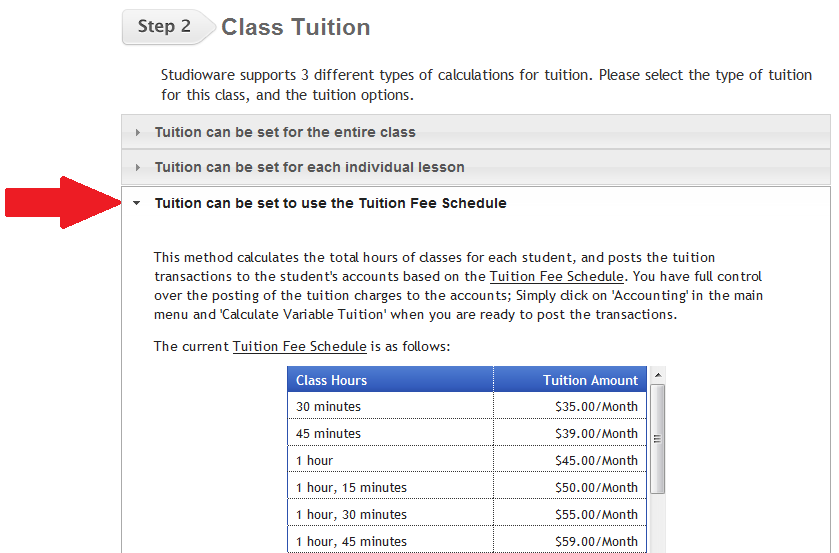
Now assume that the student Jeff Smith enrolls in a 30 minute class in September and wants to pay the entire tuition for the class. The student walks into your business and gives you a $299 check. You need to record the payment in Studioware. If you search for "Jeff Smith" in Studioware, you can then open the student's financial record and add a "Payment Transaction". The student paid $299, therefore, enter in the $299 payment. Since the student paid in full, there is a $16 discount. The discount should also be recorded in the student's account: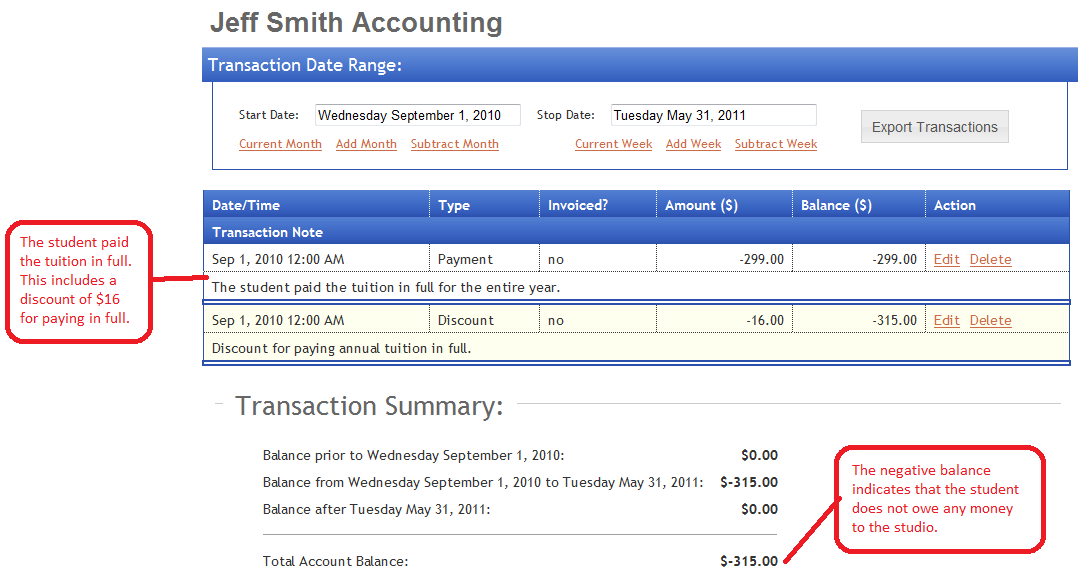
At the beginning of every month, the studio needs to post the tuition charges to the student accounts for students that are enrolled in hourly/variable classes. See the list of related articles the describe how to post the tuition transactions. In this example with Jeff Smith, the $35 tuition for the 30 minute a week class will be posted for a total of 9 months. Jeff's financial account will appear as follows after the 9 months of tuition is posted to his account: