Scheduling a Class
To schedule a class in Studioware, follow these instructions:
- Click on "Classes" in the main-menu
- Click on "Add Class" in the sub-menu.
- Click on "Schedule an Existing Class":
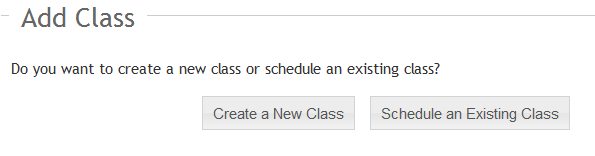
- Select the class to be scheduled from the drop-down list and click on the "Schedule Class" button:
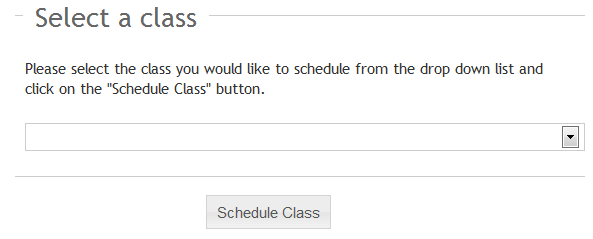
- Select the start date, stop date, class time, class capacity (number of students), and the location of the class:
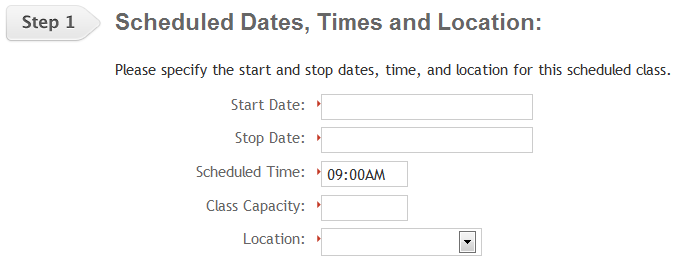
- Select one or more teachers for the class:
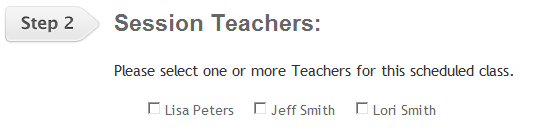
- Enter in the dates and times for all the classes. Alternatively, you can click on "Generate Dates" to have all the class dates/times automatically generated:
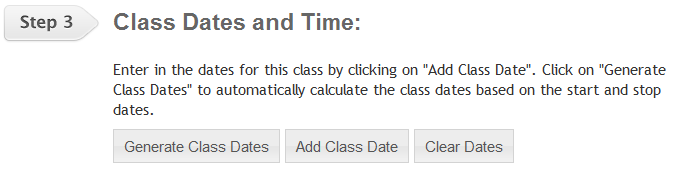
- Click on the Save button to schedule the class.