Activate/Deactivate a User Account
To prevent an existing user from access Studioware, simple Deactivate the user account. To allow a user to access Studioware, make sure the user's account is active. To activate or deactivate a user account, follow these instructions:
- Log onto Studioware
- Click on "Administration" in the main menu.
- Click on "Users" in the submenu
- Click on "Edit" next to the user account you want to activate/deactivate:
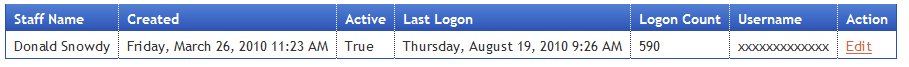
- Place a check mark next to "Active?" to activate the user account. Remove the check mark next to "Active?" to deactivate the user account.
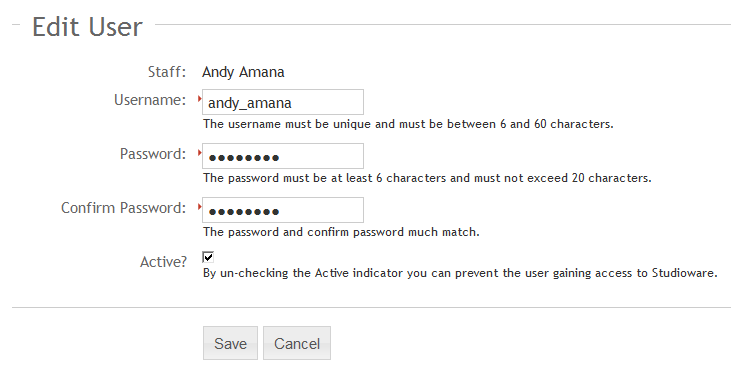
- Click on the "Save" button.