Hourly Classes
The newest feature in Studioware allows you to define "hourly" classes. Students enrolled in "hourly" classes are NOT automatically charged tuition transactions when they enroll in class. Instead of automatic tuition calculations, Studioware uses a Tuition Fee Schedule lookup table to determine the amount of tuition to charge when you decide to post your hourly tuition.
Here's how the hourly classes work:
- You create a new class in Studioware by clicking on "Classes" in the main menu, followed by "Add Class" in the sub-menu.
- Click on "Create a New Class":
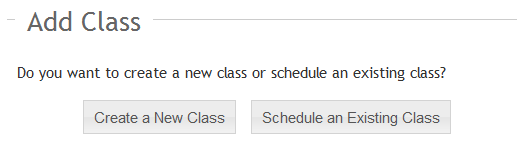
- Enter in the new class information including the class name, description, location, capacity, instructions, and more:
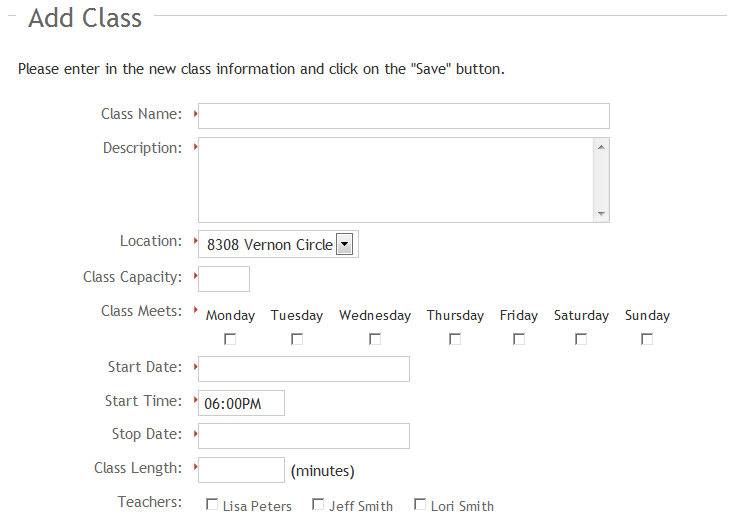
- Now you are ready to set the class tuition. Notice that there are 3 types of class tuition. To make a class use hourly tuition, select the last option "
- Click on "Save" to create the new hourly class.
- Schedule the new hourly class and enroll students in the scheduled class. Notice that as students are enrolled in the "hourly" classes, there is no tuition automatically posted to the student's financial accounts.
Tuition Fee Schedule
Studioware allows you to maintain a Tuition Fee Schedule to setup your fees for hourly classes. The Tuition Fee Schedule allows you to specify the monthly tuition charges for students based on the number of hours of classes a students is taking in a week. If you create hourly classes, you must define your Tuition Fee Schedule so Studioware knows how much tuition to charge to students. For more information on creating your tuition Fee Schedule, please see the related topic.
Posting Hourly Tuition
You will want to post your hourly tuition to the student's accounts once a month. At the end of a month (or the beginning of a new month), you will invoke the hourly tuition calculator so Studioware can determine the number of hours of classes a student is enrolled in, and determine the tuition charges based on the Tuition Fee Schedule. Studioware will also calculate any discounts that are applicable. For more information on posting hourly tuition charges, please see the related topic.