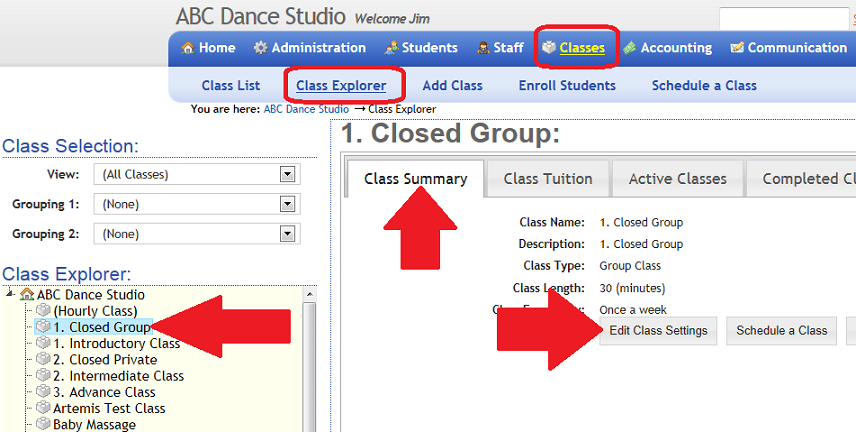How do I rename a Class?
To rename a class, follow these instructions:
- Click on "Classes" in the main menu.
- Click on "Class Explorer" in the sub-menu.
- Select the class to be renamed.
- Click on the "Class Summary" tab
- Click on "Edit Class Settings" button.
- Enter in the new name of the class.
- Click on the "Save" button.