Automatic Tuition?
Here's a common question we get from studios:
Will Studioware automatically calculate the tuition for a student when they enroll in a class?
The answer to this question is "Yes", however, you need to understanding the timing of the tuition transactions. Studioware allows you to create classes that have "fixed" tuition, and classes that use a "Tuition Fee Schedule". Depending on the type of class the student is enrolling in to, the timing of the tuition transactions will differ.
Studioware allows you to "mix-and-match" classes. That is, you can create a class that charges a fixed amount of tuition at the time of enrollment. You can create another class that charges students a fixed amount of tuition per lesson. Finally, you can create classes that charge students based on a "Tuition Fee Schedule".
Studioware keeps track of all your different types of classes. Students can be enrolled in any type of class at the same time and Studioware will calculate all the tuition correctly.
For example, consider a class that meets once a week for 3 months, and tuition of $80 per month payable by the students at the beginning of the month. When creating this class, the user interface would appear as follows:
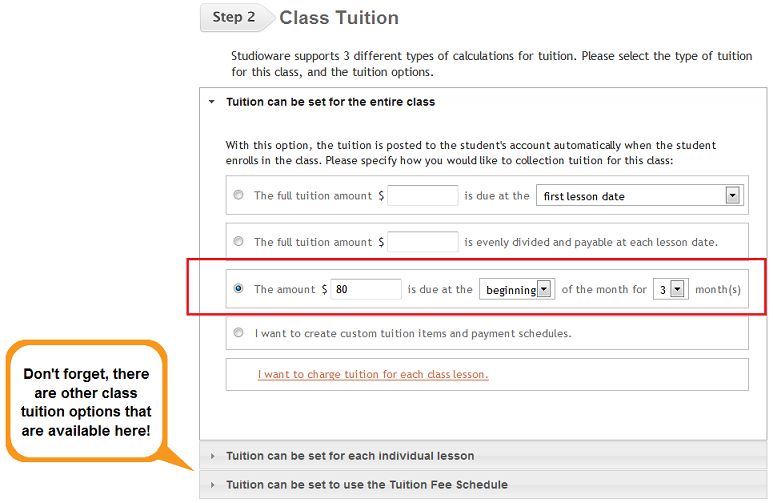
When a student is enrolled in this class, the tuition is automatically calculated and added to the students financial account immediately at the time of enrollment. Furthermore, if a student enrolls in this class using the Studioware Online Class Enrollment pages, the tuition is also automatically calculated and added to the student's financial accounts at the time of the online enrollment.
The same is true for classes that have their tuition set as: "Tuition can be set for each individual lesson". That is, if a student is enrolling in a per-lesson fee class, the tuition is automatically calculated and added to the student's financial account at the time of enrollment.
How do "Tuition Fee Schedule" classes work?
To set the tuition of a class to use the "Tuition Fee Schedule", the user interface appeared as follows: 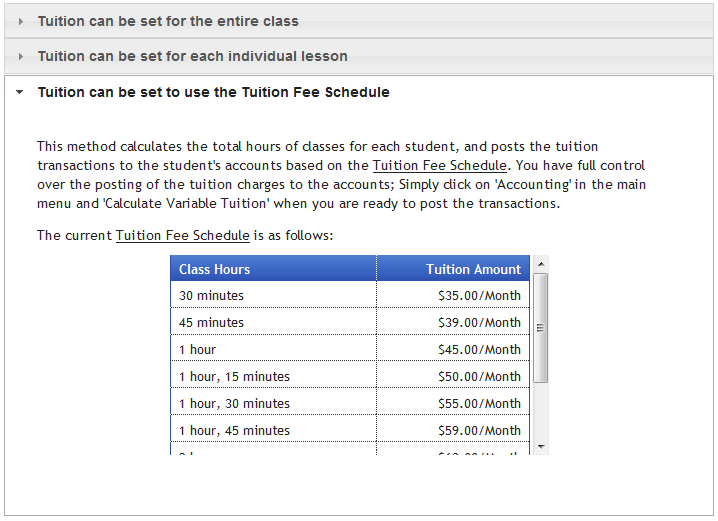
It important to note:
When a student enrolls in a class that was created to use a "Tuition Fee Schedule", the tuition transactions are NOT automatically added to the student's financial account at the time of enrollment.
This also includes enrollment into "Tuition Fee Schedule" classes that are completed through the Online Enrollment Pages. That is, tuition will not be automatically added to the student accounts at the time of enrollment.
How do I add the tuition transactions to student accounts for "Tuition Fee Schedule" classes?
At the beginning (or end) of every month you must click on "Accounting" in the main menu and "Calculate Variable Tuition" on the side menu, and follow the 3 steps on the page:
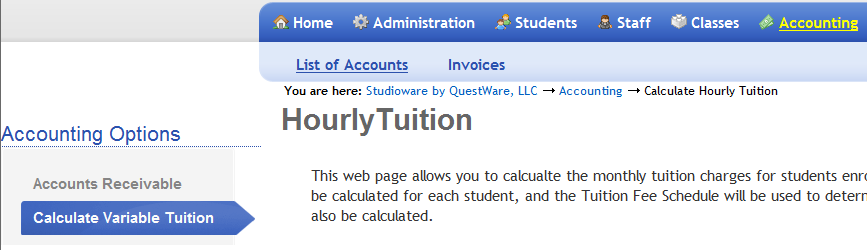
This will allow you to create the tuition changes for students that are enrolled in classes that are configured to use the "Tuition Fee Schedule". The "Calculate Variable Tuition" page allows you to select a month and year, and click on the "Calculate Tuition Charges >>" button. Studioware will calculate all the tuition charges, all discounts, and will display the tuition transactions on the screen: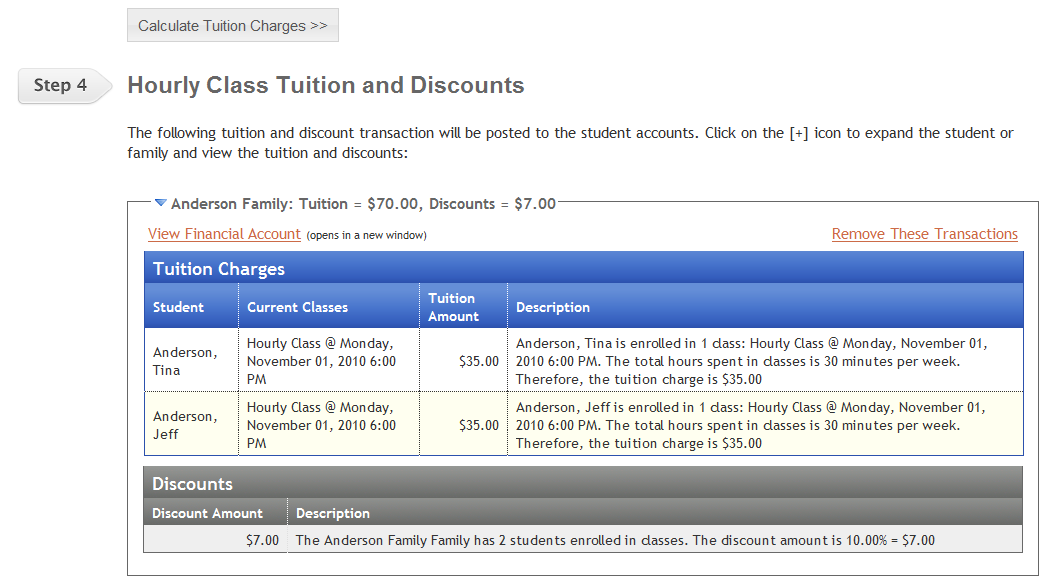
If the tuition charges are correct, simply click on the "Post Tuition and Discount Transaction" button to add the transactions to the student and family accounts.
Now that I have the tuition charges, how do I create invoices?
Now you have accumulated all of your tuition and discount transactions and you are ready to create invoices. Furthermore, you would like to email the invoices to the students and allow the invoices to be paid online using PayPal. To create the invoices, you click on "Account" in the main menu, "Invoices" in the sub menu, and "Create Invoices":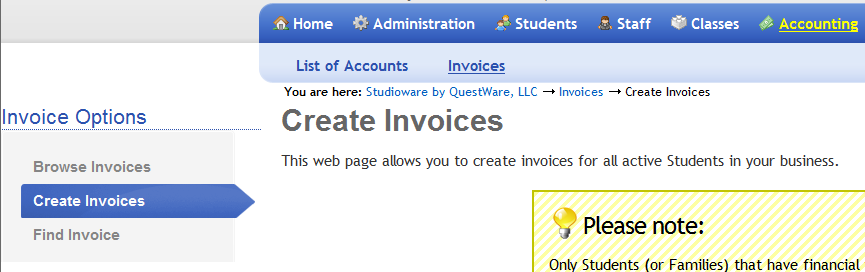
By following the 3 steps on the "Create Invoices" page, you can create all invoices for all students and have the invoices emailed.