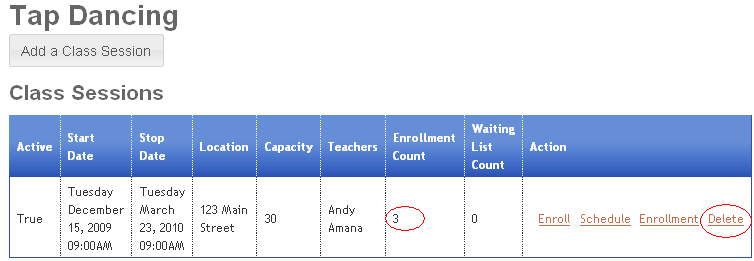Removing a Class Session
Studioware allows you to delete class sessions. To delete a class session, follow these instructions:
- Click on the "Services" link in the main menu.
- Click on the "Classes" sub menu. Your list of classes will be displayed in a grid.
- Click on the "Session" link next to the class that contains the session(s) you want to delete.
- The list of scheduled session will be displayed:
Empty SessionsOnly class sessions that have no enrollment can be deleted. Drop students from the class session before deleting the session.
- Click on the "Delete" link next to the session you want to delete.
- Click on the "Yes, delete the session" confirmation button to delete the session.